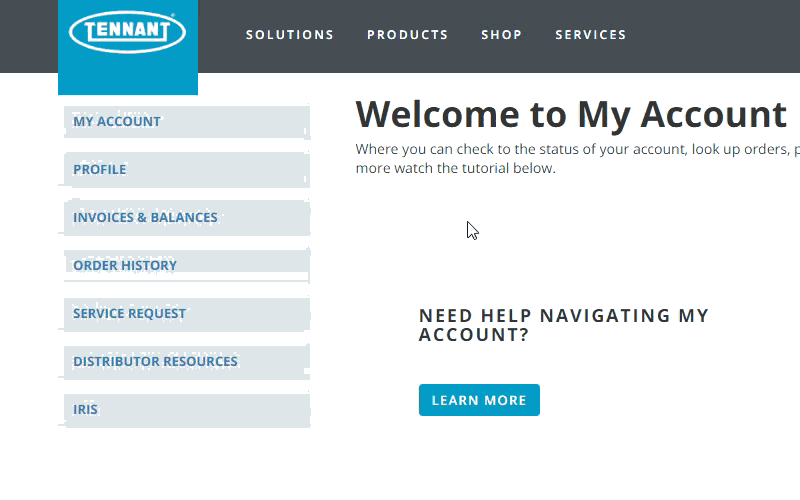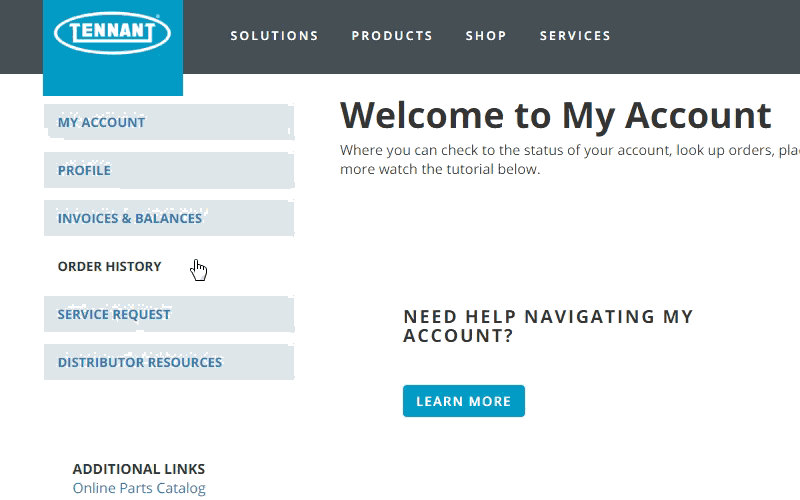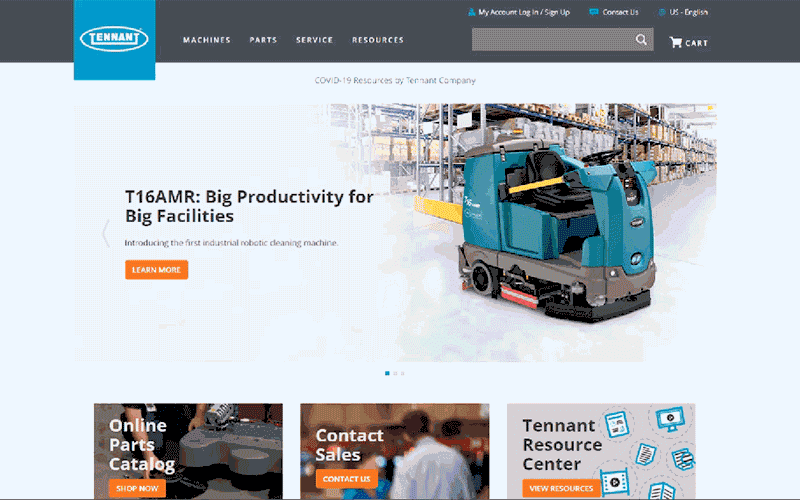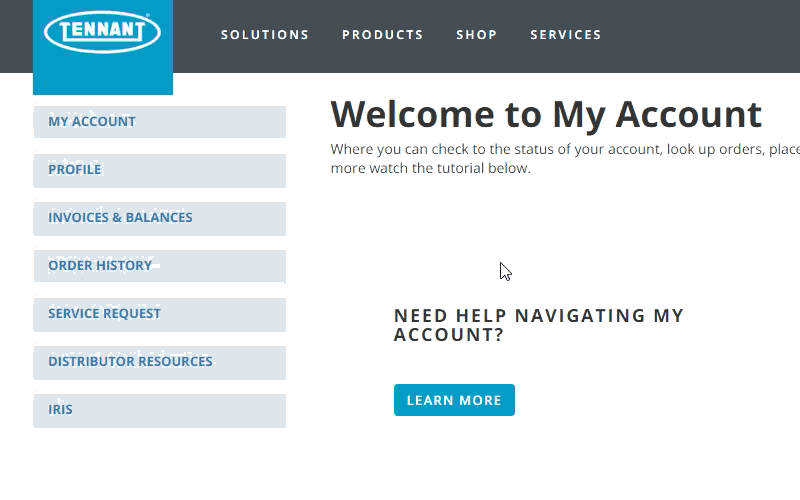Your shopping cart is empty.
There was an error retrieving your cart. Please try again later.
Below you will find videos and training materials to aid you while exploring and becoming familiar with the new My Account.
Watch this video for an overview of the new My Account.
(6 minutes)
Watch this video for an in-depth look at the new My Account.
(10 minutes)
Watch this pre-recorded webinar overviewing the new experience.
Watch this pre-recorded webinar overviewing business management in the new experience.
Watch this pre-recorded webinar overviewing placing orders.